Two minute review
You might know the UK connected home company Hive (owned by British Gas’ parent firm Centrica) from its smart thermostat offerings. As one of the biggest rivals to Google's Nest, which takes up most of the market share, Hive has recently diversified - expanding into all areas of the connected smart home and developing an array of interrelated gadgets such as lights, plugs, security cameras and sensors.
The Homeshield’s design is nice and understated, meaning it will work in conjunction with the contents of any home. While the door and windows sensors feel a little cheap, the main products (the View camera and Siren) feel robust and well made to withstand the elements

When it comes to features, the HomeShield is bursting with them. Using AI, the security camera is able to successfully detect motion, sounds or faces automatically with great precision, alerting you in the app. There’s also a neat function that allows you to make rules for the individual products that work cooperatively as part of the same smart home system, for example, you can set an ‘Action’ so that the Siren light comes on automatically when the camera detects motion, but only during certain hours of the day (at night, for instance). We also love how the HomeShield integrates with existing smart home products such as Philips Hue lighting and Alexa and Google Assistant
As for installation, HomeShield can be installed by yourself or by an engineer (for an extra cost). The only downside is that the Siren and View camera need to be powered through a standard UK plug, limiting where they can be installed. It also might need some deep drilling to ensure cables reach necessary sockets. This means the system isn’t suitable for all homes, especially if you rent and have a strict landlord.

Price and availability
- Available now in UK with starter packs starting at £167
- The most expensive ‘large pack’ costs £785
- Installation starts at £119 for the ‘starter pack’ and goes up to £279 for the ‘large pack’
- Hive HomeShield membership unlocks extra benefits and starts from £9.99 per month
- Products can be bought individually and with 10% discounts for existing members
Hive’s most recent product, HomeShield, is a new and all-encompassing smart alarm system aimed at protecting the home (hence the name), but with the added convenience that - through it’s connectivity to the cloud - it can be controlled entirely from a smartphone. Making it easier than ever to check in on your home by showing you a live view of what’s happened and when it happened, HomeShield’s cloud accessibility means that you can quickly review and react to any funny goings-on from your handset, remotely, without having to run back home and reset the alarm. Something that wouldn’t be possible if you were on holiday, for instance.
Available to buy now in the UK, Hive’s HomeShield offering doesn’t just have one set cost. Prices are determined by the package size you buy, of which there are four: ‘starter’, ‘small’, ‘medium’, and ‘large’, with prices increasing accordingly. And if you’re unsure on which pack size to go for, you can fill in an online questionnaire to help you choose the right combination of devices to best suit your home. This is handy, but these bundles are customisable and you can always add on more individual products later down the line, if and when you need them.
Pricing starts at £167 for the starter pack and with this you get the most limited bundle and doesn’t include a hub but comes with a keypad, siren, one motion detector and two contact sensors. This goes right up to £785 for the all singing, all dancing ‘large pack’, which includes Hub, keypad, Siren, three outdoor cameras, three motion detectors and four contact sensors. These sets are also fully customisable depending on what you need. Our review system was the ‘small pack’, which retails for £365 and includes hub, keypad, Siren, one outdoor camera, one motion sensor and two contact sensors. If you’ve got a camera installed already you can add
However, please remember that if you’re not the world’s best handyman, you're going to have to factor in an installation fee, which increases inline with the pack sizes. This starts at £119 for the ‘starter pack’, £179 for the ‘small pack’, £229 for the ‘medium pack’ and £279 for the ‘large pack’. While this might seem a little pricey, please note that this includes onboarding and a walk through of how it all works, even if you’re a technophobe. You can also decide to just install it yourself, too, to save on these costs.

Individually, the Hive View indoor and outdoor cameras cost £179 each, both indoor motion and contact sensors are £29, Siren is £69, Active plug and keypad are £39 and the connected lights are £29. That’s not too bad considering how much some smart home products can cost these days. Also, discounts can be made on some products if bought in multiples and a 10% discount will be offered to members who buy additional products.
You also have the option to subscribe to be a Hive HomeShield member. This will come at an extra cost of £9.99 per month, but will unlock a range of smart security features such as storing more than a day’s worth of footage onto your cloud account, in-app police call, more detailed intelligence reports and 10% product discount.
Design
- Understated design; fits in with the contents of any home
- Door and windows sensors look a little cheap
- Camera and Siren products feel robust and well made to withstand the elements
Before we get into the nitty gritty, let’s start with what your HomeSheld system could potentially consist of. There’s eight available connected gadgets to choose from: a View indoor camera, a View outdoor camera, a general motion sensor, a door/window contact sensor (based on magnetism, which detects the breaking of a contact), an Active Plug (a smart plug that lets you control your electrical appliances remotely), a wireless keypad for inputting and disabling the alarm, and smart lights, which can be plugged into table lamps or ceiling lighting and activated when motion is detected.
However, the main component, which the HomeShield system is centered around, is the Hive Siren. This is a new offering for the company. Acting as its own deterrent, Siren sits proudly on your outside wall, boasting a blue LED status to show potential burglars that you mean business. There’s also a built-in, super-bright security light that can be enabled automatically when a motion is detected outside your residence, for extra peace of mind. The key feature here, though, is the alarm itself, which - 110db - is as loud as a police car, which is bound to scare any dodgy characters away.
One of our favourite things about the entire Hive system is that each product within the kit has been designed in a way that is understated, ensuring it will fit in with the contents of any home, while also appearing stylish. There are no garish colours; just minimal whites and greys, which compliments our modern interior decor. We can also imagine they’d look the part in any dwelling.
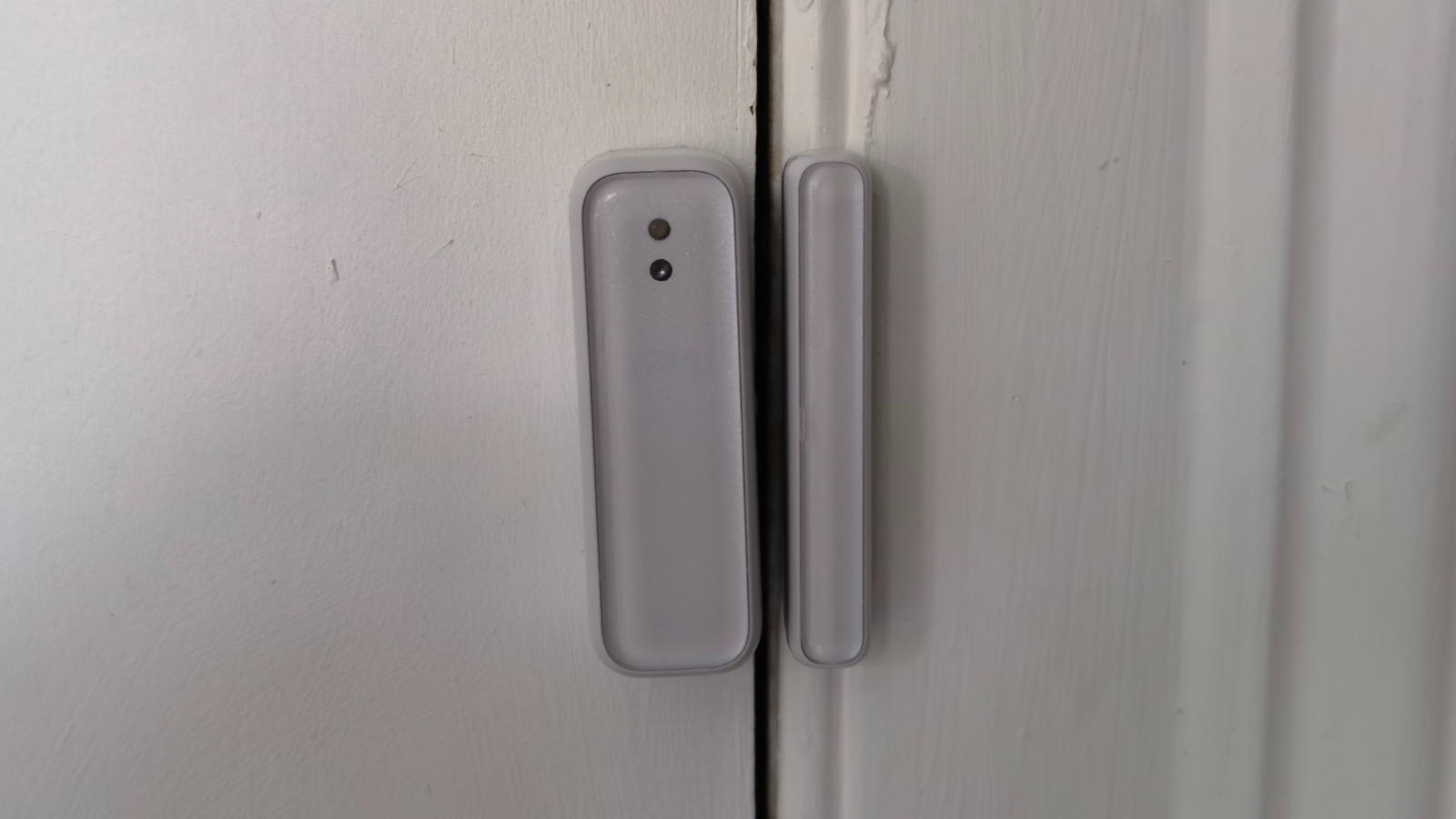
While the keypad and hub feel sturdy and robust, the contact and motion sensors feel a little on the cheaper side. They are relatively less expensive to purchase individually but on several occasions the contact sensor jumped off the door when we let it slam shut and thus came apart, with the battery falling out. The way these sensors close once you’ve installed a battery do not seem very secure and they feel a little flimsy in comparison to the keypad, for instance. We can’t imagine they’d last long in a busy household.

The sensors and keypad can be affixed to internal walls and crevices with 3M double sided sticky tape. While this mode of fixture is much stronger than we imagined it would be, it does cheapen the product somewhat; making it all feel a little less serious. But still, it is a good option for those who don’t want to start drilling holes, or can’t because they’re in a rental property, etc.
As for the View outdoor camera and Siren, these feel much more robust than the sensor products, probably because they’ve been made to withstand more extreme outdoor environments such as weathering. The camera, especially, looks well made and expensive, and even though the Siren is the largest product in the lineup, it doesn’t look out of place on the front of the house.
Set-up and installation
- Can be installed by yourself or by an engineer (for an extra cost)
- Siren and View camera need to be powered through a standard UK plug, limiting where they can be installed
- Not suitable for all homes
As the Hive Homeshield requires installation on the outside of your house, you can either opt to do this yourself or agree to pay Hive some extra dosh and they will contract out an engineer from Local Heroes to come and do it for you (for a premium).
Installation can cost up from £119 For a ‘starter pack’ to £279 for a ‘large pack’, which we think is a little on the steep side. Then again, this might come at a good price for those who aren’t so tech savvy and good at DIY. It’s worth noting that this also includes a good hour introductory walk through from the engineer, which is probably worth it for those that aren’t confident with modern technology.
If you fancy hooking up the camera and siren and affixing it to an outdoor wall yourself, though, you are under no obligation to pay anyone anything. For us, being pretty confident with tech, we really didn’t need this intro at all, but we did require the installation, so it would be worth Hive giving consumers the option to pay simply for the labouring and opt out of the tech talk, in case they don’t really need it, like we didn’t, and pay a little less.
Installation was pretty straight forward once that the engineer had gotten a hang of how we would be wanting to use HomeShield and what would be the best for the property in which we live, which is a Homes Under Multiple Occupation. We decided to put most of the sensors in the main studio room and not the communal hallways and then the camera outside the window, pointing down outside the front door, next to the Siren. The whole thing took around three hours in total.

The only problem that occurred was that, because the Siren and View camera need to be powered through a standard UK plug, the places in which we could have them installed were limited somewhat. For example, Hive recommends the camera should be located at least two metres high (ideally higher to prevent someone reaching up and interfering with it). However, you will need to have a plug within 7.5m of the device and a good enough drill to run the cable through the external wall. This means the product won’t be suitable for everyone, especially if you want it to monitor the front door but don’t have any nearby plugs in the hallway or adjoining rooms. And the engineer told us that the cables used for these products cannot be expanded in anyway, which we think is a shame.
It’s also worth mentioning that HomeShield can also be installed during the current pandemic, as the company has put a number of processes in place to ensure the safety of engineers and its customers. During your appointment our installers will wear face masks whenever talking to customers and while in a customer’s house, wash their hands at the start of the install and at the end and ask that entry and exit route all doors are left open.

Features and performance
- Using AI, camera detects motion, sounds or faces automatically with great precision, alerting you in the app
- Ability to make rules for the individual products that work cooperatively as part of the same smart home system works really well
- Integrates with existing smart home products such as Philips Hue lighting and Alexa and Google Assistant
Now, time for the most important part: the HomeShield’s features and how well they work.
First off, let’s talk about the View outdoor camera. As we mentioned earlier, the camera is exceptionally well made and looks and feels expensive. But it isn’t style over substance; it’s also bursting with features. For one, picture quality is great thanks to a livestream in 1080p HD with a 130-degree wide angle lens, meaning you have a pretty wide viewing field, all of which can be viewed within the accompanying Hive app.
Using AI, this camera can detect motion, sounds or faces automatically and alert you via a phone alert once it’s spotted someone, with a mugshot of their face (usually always grimacing, we’ve found) popping up in your notifications bar. While this is a pretty smart feature, it can be quote sensitive. Before we had a chance to play around with the settings it was picking up the faces of any old Tom, Dick, or Harry off the street adjoining the front garden. You can turn the sensitivity down to low so it doesn’t notify you for everyone, but we did still find this was still a little sensitive. The front of the house (where the camera is situated) is quite a tight spot, and so the wide angle lens picks up more than it needs to, for example, our neighbours entering their home next door. However, you can use the app to choose which part of the camera’s field of view you want it to look out for disturbances, which is clever but not always completely accurate.
There’s also an option for two-way audio in case you do spot someone lurking around who you don’t recognise and you want to question them on what the hell they are doing. This is possible even at night, too, thanks to automatic night vision.

All motion/sound/camera detections are communicated through the HomeShield dashboard on Hive’s companion app and you can play them back if you missed them live. It’s worth mentioning that you do need to buy the monthly membership subscription of £9.99 for more than 24 hours video storage, but as we mentioned before, you get lots of other bonus features with this extra cost.
Also on the app, you can select between different modes depending on what you’re doing and what level of security you need. Obviously, you want it to work differently when you’re away than when you’re at home, so there are three different modes: ‘Sleep’, ‘Away’ and ‘Home’. You can protect different parts of your home at different times. For instance, if you’re heading to bed, tap ‘Sleep’ mode on the keypad and the alarm will only arm downstairs. If you’re going on holiday, hit the ‘Away’ option as you head out and it will alarm the whole house accordingly. If you left home in a rush and forgot, you can simply do it from the Hive app HomeShield dashboard. And if the alarm goes off accidentally, you can turn it off easily in the app, too.
One of our favorite features in HomeShield is that you can make rules (or ‘Actions’, as they are called) for the individual products that work cooperatively as part of the same smart home system. For example, you can tell the app that when one of your sensors detects a motion, between certain times, you can enable one of your light bulbs to turn on. This is all pretty straightforward and quite fun to create in the app, meaning even those who aren’t so used to technology could probably get to grips with it quite quickly.
Another nice feature is that you can enable the light in the Siren above the door of the main entrance to light up when the View camera detects motion, or when the front door sensor is opened. This rule can be created easily within the app and set up so that it only does so when it’s dark outside, which is pretty neat!
It’s also worth mentioning that HomeShield integrates with existing smart home products such as Philips Hue lighting and Alexa and Google Assistant voice control, which is a nice touch.

Buy if...
You’re not really tech savvy and don’t know where to start when it comes to modern and connected home security systems. Hive HomeShield is easy to use and can be extended as and when you need it.
Don't buy if...
You have a tiny flat that perhaps isn’t worth the cost. Especially if you’re renting. You'll need to get permission from your landlord as the product requires some drilling through walls.
- Best security camera 2020: keep an eye on your home with these 10 smart cameras
from TechRadar - All the latest technology news https://ift.tt/3h034JM
Comments
Post a Comment