Two-minute review
Robot vacuums are a huge time-saver to many, but still require a bit of attention to clean their dust bins regularly. If you’re not a fan of small clouds of dust wafting up as you attempt to clean out your robot vacuum, then the Cybovac S31 is going to make your life easier. Equipped with the ability to clean its bin out neatly into a disposable bag, you simply have to pick the bag up and throw it out after 60 days, which is a huge, huge bonus.
The self-cleaning is a huge selling point for people with allergies who not only want to have clean floors, but also don’t want to have to deal with dust floating around when you clean out the robot’s dust bin. Of course, the Cybovac S31’s actual vacuuming skills are quite good, and it’s very easy to set up no-clean zones and regular cleaning routines.
Similar to most models on the market, there is a mopping mode included, but dragging a moist pad across a floor is not what mopping is. We’ve said it before – a robot dedicated only to mopping is a far better investment than trying to buy one that does both vacuuming and mopping, as it usually tends to do one thing well and the other poorly.
There are other things that the Cybovac S31 needs to improve upon as well – its multi-mapping mode requires a bit more work in order to properly be useful, and its disposable bin bags aren’t easily available just yet. But, almost all of the flaws with the Cybovac S31 can be fixed with firmware updates, making it a solid robot vacuum cleaner that has our undivided attention.
Price and availability
The Kyvol Cybovac S31 retails on Amazon for $499.99 (around £365.45; AU$648) and is available now.
The closest comparison on the market would be the offerings from iRobot, with the Roomba i3+ coming in at $599.99 (around £440; AU$ 778). That’s not including the ability to clean specific rooms or create no-go areas, which are features that are available in the Roomba i7+, starting at $799.99 (around £585; AU$1,036). So in terms of value and features, the Cybovac S31 is an excellent bargain.
Design
The Cybovac S31 comes in some of the most secure packages we’ve ever seen. Everything is firmly wedged in place to ensure there’s no damage during shipping, and we have to applaud Kyvol’s initiative behind this. As most robot vacuums go, the Cybovac S31 is no different. It’s black and round, with two side spinning brushes to funnel dirt into its path to be sucked up. At the top you have a button to begin cleaning, return to the dock, or do a spot clean.

Right in the middle is a laser-guided system that allows the Cybovac S31 to both map out its space as well as navigate around intelligently. Other sensors including a fall sensor ensures that the vacuum doesn’t land up in tricky situations or get stuck anywhere.

Also included with the Cybovac S31 is the mopping attachment, which comes with both disposable and washable mopping pads, and a water tank that can be attached to the underside of the unit. There’s even a remote control if you prefer to manually control the unit, but this can also be done via the app.


The other part of the Cybovac S31 that’s important is its docking station. This performs two tasks – it serves as a charging base for the robot itself, but also houses a dust bag that automatically sucks all dirt and dust from the robot’s dust bin. The bag can hold up to 60 days worth’ of dust, and all you have to do is slide the bag out and throw it directly in the trash.
Setup
After unboxing everything and setting up the Cybovac S31 in its new space, we ran into our first software problem, which was updating the firmware. The system didn’t let us upgrade the firmware unless the unit was docked and had enough battery life in it, which it did. It turns out that this was a software bug, so all we had to do was run the vacuum briefly so that the battery fell below 100%, and then the firmware applied successfully.
Your first use of the Cybovac S31 is going to be a slightly tedious one, as it needs to take its time to map out your space and figure out cleaning patterns. Once mapped out, future cleaning cycles become much faster and much more efficient.
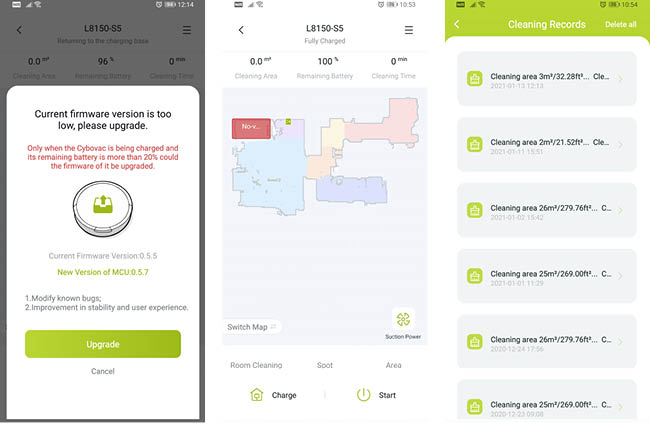
The Kyvol app is well laid out, with extensive options to customize how your vacuum behaves. You can easily look at past cleaning cycles, adjust the volume of prompts, and set up no-clean zones. It’s also where you can set up cleaning schedules, so the Cybovac S31 can clean your space when you’re not at home.
One feature the Cybovac S31 has is the ability to store different maps, so you could store the map of both the downstairs and upstairs of your villa if you like. However in practice, this isn’t as straightforward to achieve or execute.

In order to successfully store a map, the Cybovac S31 needs to return to its docking station. So if you wanted to map your upstairs as well, you would have to physically bring the charging base upstairs too. You then start the Cybovac S31 from its dock, and it will map and clean as normal. Once docked again, you’ll have the option to save the new map and switch between saved maps using the app.
This is a slightly more cumbersome way to clean, as you not only have to relocate your charging base every time, but you also have to go into the app to switch to the correct map before cleaning begins. We’re hoping that some sort of future software wizardry will allow the Cybovac S31 to map and clean a space without having to physically move the charging dock as well.
Cleaning performance
The Cybovac S31 features 3,000Pa of suction, which is great for picking up dust and dirt that’s tucked away between tiles or buried in a carpet. It’s great at picking up dust, hair, crumbs, and you can adjust the suction power of the vacuum on the fly. It also includes a ‘Boost’ mode that increases suction automatically when carpet is detected, but unfortunately we didn’t have much luck.
On a large, light-grey rug in the living room, the Cybovac S31 didn’t seem to increase suction power by very much, so you might not think that it’s working extra hard to get dirt out of carpet fibres. Other vacuums we’ve tested before have had no problem detecting this carpet and adjusting their suction power to something that was audible louder, so we’re hoping this is something that can be fixed with a software update to the sensors.

Spot cleaning is useful if you just quickly want to clean a small area, and the Cybovac S31 can clean approximately 2 square meters in this mode. It maps out the area into a square, and then proceeds to go over it twice, just to make sure it’s being thoroughly cleaned, which is a good thing.
There is one caveat though – spot cleaning will only work properly if the area has been mapped out first. As an example, we placed the Cybovac S31 in a closed bedroom that hadn’t been mapped out yet, and pressed the Spot Clean button. After moving forward a little bit, the robot stopped and reported a ‘positioning error’, presumably because it was trying to figure out where it had been placed with respect to its currently saved map.
When we pressed the Spot Clean button again, the robot basically deleted its current map, and treated the new spot area as the new map. Cleaning resumed, but because the previous map had been cleared, the robot couldn’t successfully find the charging base again when we asked it to return for charging. We had to restore the previous map first via the app, and then we were able to send the robot to recharge. So if you need to quickly clean up a small mess on the floor, make sure it’s in an area that you’ve already previously mapped out.

You can configure how often you’d like the Cybovac S31 to empty its dust bin, depending of course how often you run cleaning cycles and how much dirt there is to pick up. We set it to empty after three cleaning cycles, which was enough for our 600sq ft apartment.
The vacuum simply reverses into the dock, and then a ridiculously loud and powerful vacuum sucks everything out into the dust bag. This takes about 30 seconds to accomplish – about 20 seconds for the robot to slowly reverse itself into the dock, and about 10 seconds for the powerful vacuum inside to empty out the bin. There’s zero interaction required, and it’s a pure blessing for anyone who doesn’t want to have to fight small clouds of dust when empting the vacuuming bin.
The disposable bin bags can contain up to 60 days’ worth of dust, so you simply wait for either the dock light to glow orange, or for the app to tell you that the bag is fill. You then simply slide it out of the dock and throw it straight in the bin, without ever having to come into contact with any of the accumulated dust.

You’ll get two spare dust bags with your unit, but things are a bit complicated when you want to buy more. Kyvol has plans to sell the dust bags as part of an accessory kit, which is priced at $29.99. The kit contains 4 disposal bags, 10 mopping pads, 2 filters, 2 HEPA filters, 2 side brushes and a roller brush. This means that every four months or so you’ll also be able to replace all of the filters and accessories on the Cybovac S31 to ensure that it continues to perform well. We’d definitely like to have the option of only buying the dust bags in the future if possible, but do keep this in mind as an ongoing maintenance cost.
One thing we don’t like about the docking station is how bright the charging light on the front is during the night, and there’s no way this can be adjusted. So we would definitely not recommend keeping the charging dock in your bedroom or anywhere it can be distracted at night. The other design element we don’t like is that it’s difficult to reach the ‘clean’ button on the Cybovac S31 once it’s docked, as it’s obscured by the charging dock itself.
Mopping is another feature that you can enjoy with the Cybovac S31, but don’t expect results as good as going to town with a normal mop and some elbow grease. The vacuum drags a damp pad across your floor to pick up light stains, but because there’s no actual rubbing action, heavier stains will need to be cleaned manually anyway. You can of course set up no-go zones such as avoiding carpets before you begin mopping, so if you’ve got fairly clean floors and want to just have a very light mop, then the Cybovac S31 will do an adequate job.
Should I buy the Kyvol Cybovac S31 Robot Vacuum?

Buy it if…
You want to forget about cleaning
Between scheduled cleans and automatic dustbin cleaning, you can set up the Cybovac S31 and literally forget about it as it does its job.
You want precise cleaning
With spot and zone cleaning as well as the option to create no-clean zones, you can get your space cleaned up exactly to your preferences with just a few taps.
Don’t buy it if…
You’ve got multiple floors
The multi-mapping still needs work in order to be a seamless process than what it currently stands at.
You want to tackle floor stains
The mopping action on the Cybovac S31 is very light, so heavier stains will still need to be cleaned manually.
from TechRadar - All the latest technology news https://ift.tt/3qJiuFR
Comments
Post a Comment